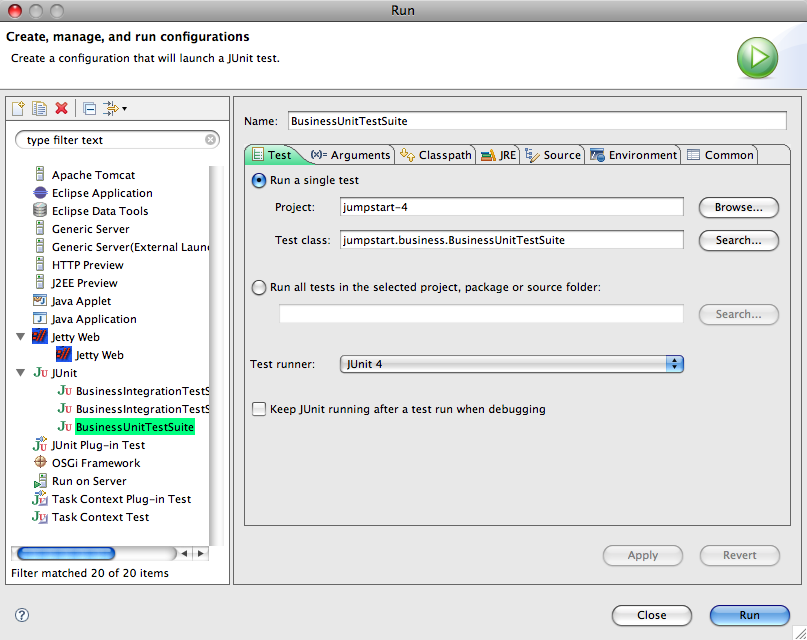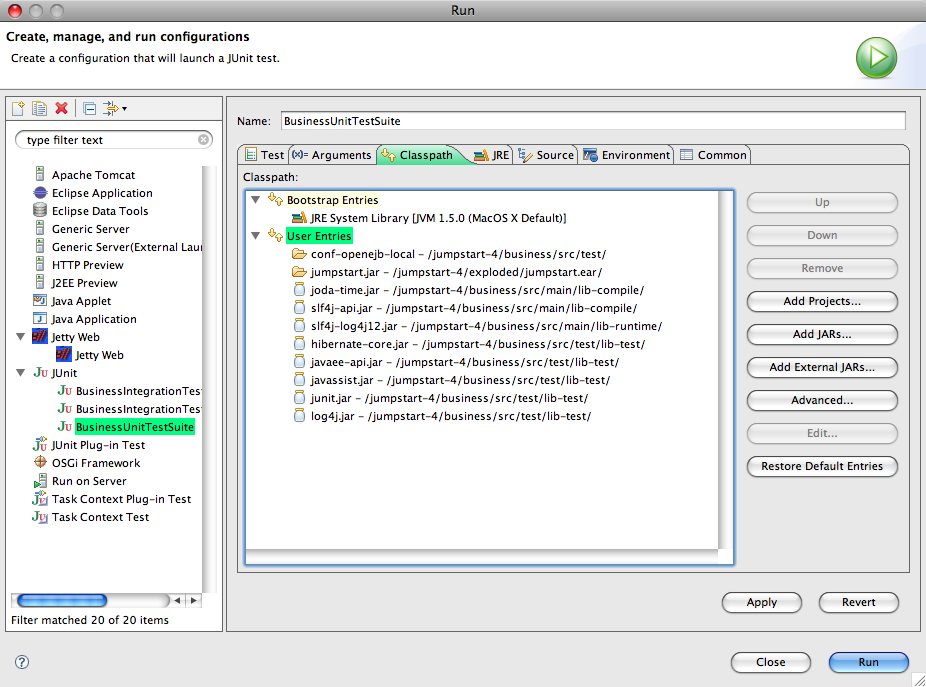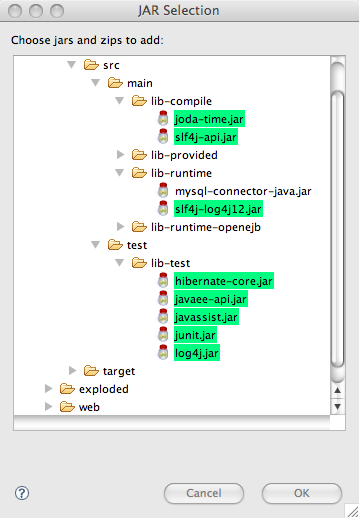UNIT TEST IN ECLIPSE
- Choose Run > Open Run Dialog.... The Run window will appear.
- Right-click on JUnit and choose New.
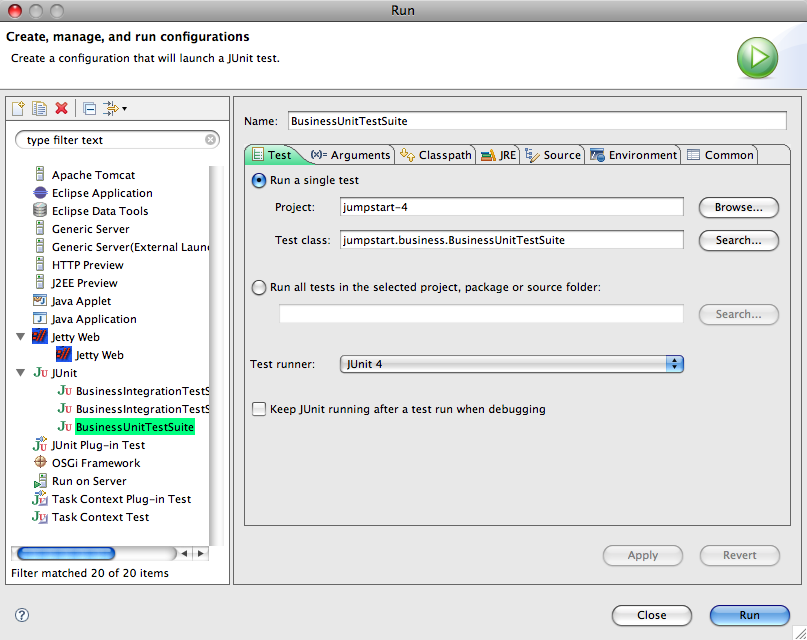
|
- Set the variables as shown in the diagram on the left.
|
- Click on the Classpath tab.
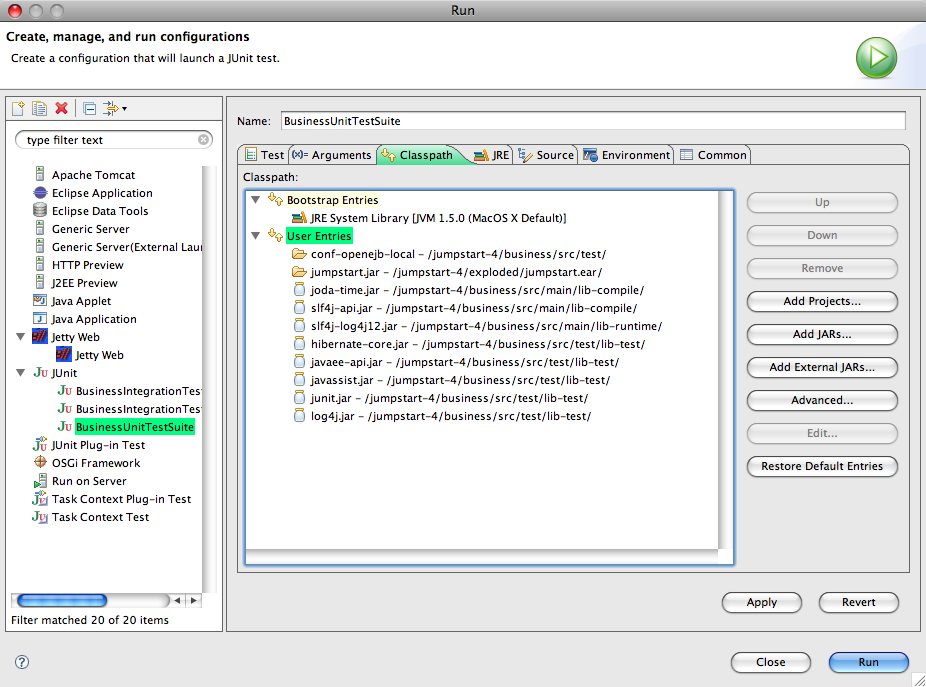
|
- Remove the (default classpath) entry.
It will be the project name followed by (default classpath). Remove it.
- Click on User Entries.
- Add conf-openejb-local from business tests.
Choose Advanced... > Add Folders, then from your project choose business/src/test/conf-openejb-local/.
- Add jumpstart.jar from exploded.
Choose Advanced... > Add Folders, then from your project choose exploded/jumpstart.ear/jumpstart.jar/.
- Add JARs from business libs.
Choose Add JARs..., open your project, then choose these JARs:
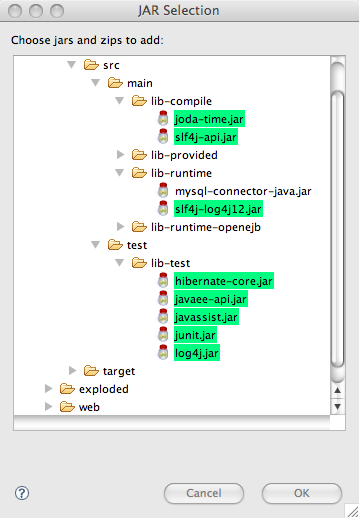
- Move conf and jumpstart.jar to the top. Otherwise there will be problems
(eg. log4j.properties is in conf and bsf.jar).
|
Problems? Eclipse might not be ready for junit - see
Could not create task or type of type: junit.