INTEGRATION TEST IN ECLIPSE WITH EMBEDDED OPENEJB
The embedded OpenEJB server will use an in-memory HSQLDB database. The significance of in-memory is that it will start empty and be discarded afterwards. We specify the database in business/src/test/conf-openejb-local/openejb.xml, and we will set system property openejb.configuration to that file.
|
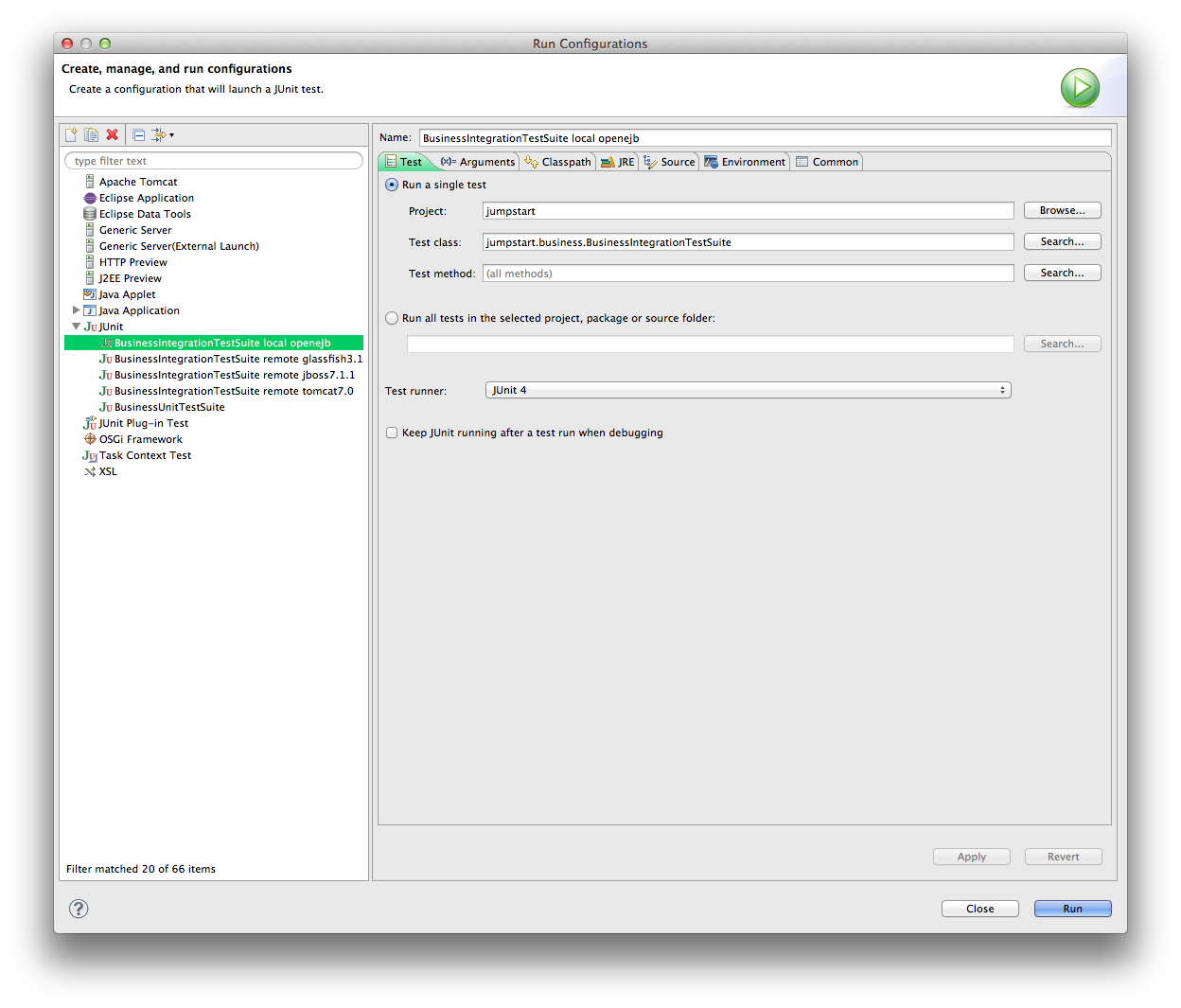
|
|
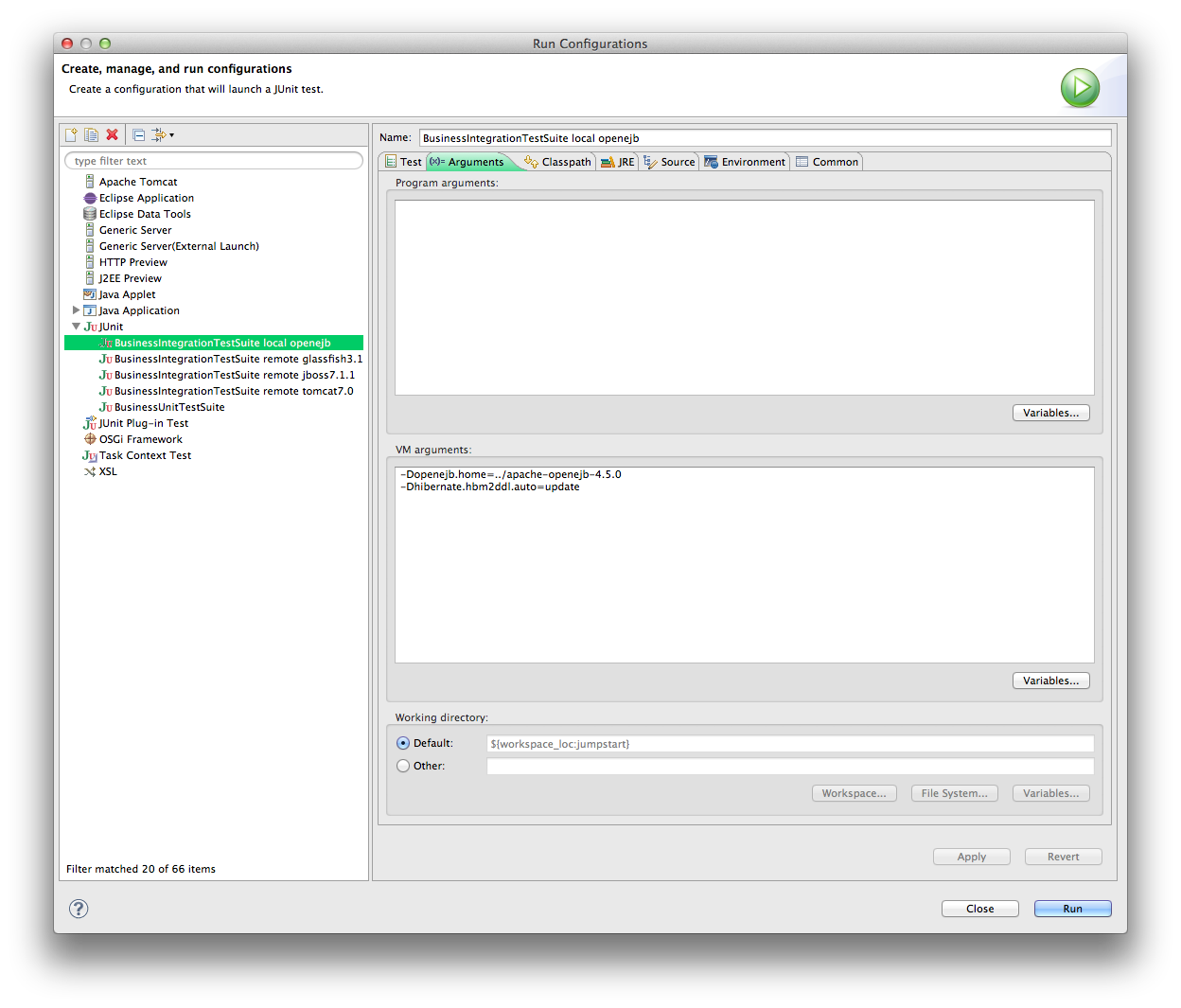
|
|
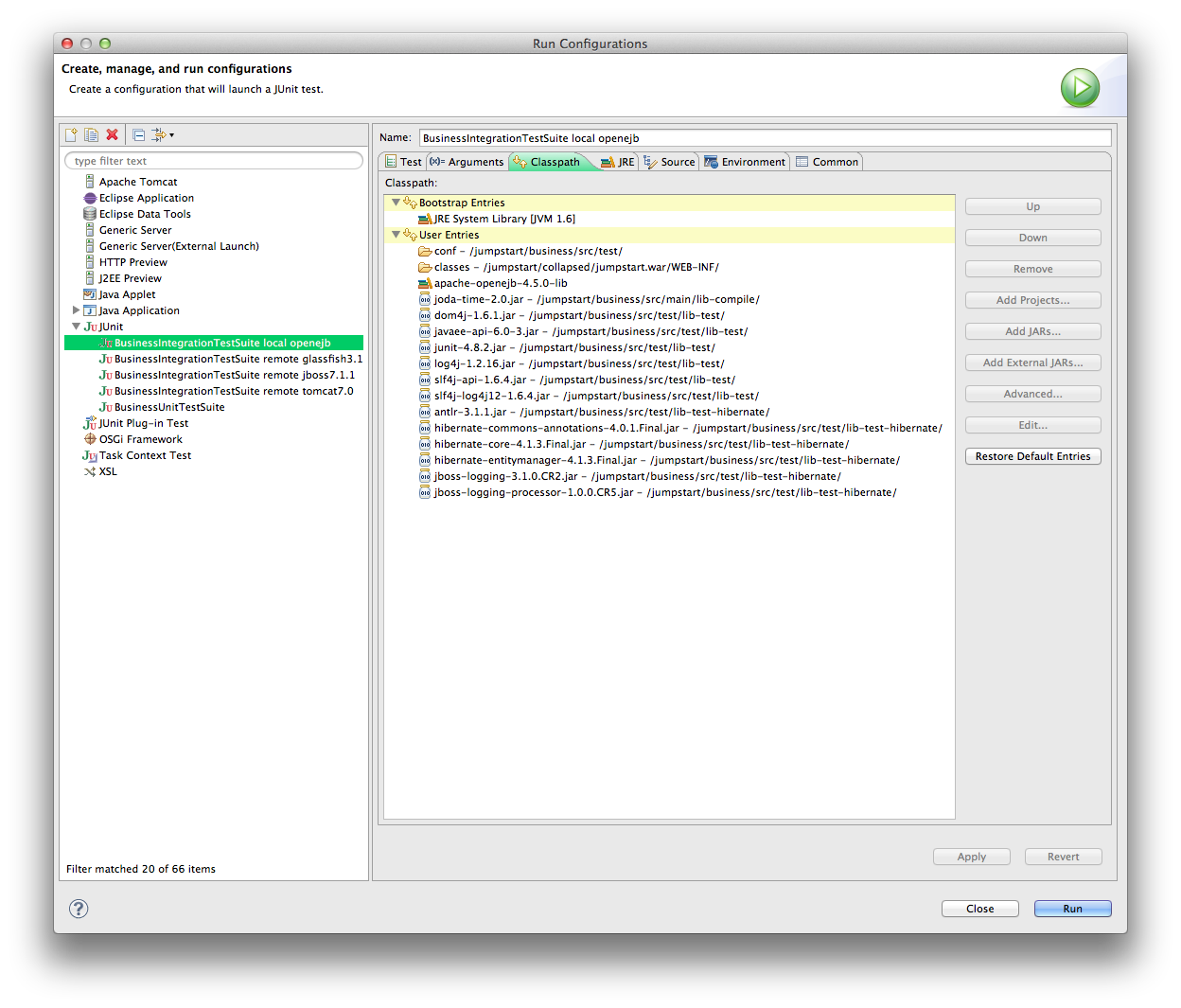
|
- Click Run.
- Watch the results in the JUnit View panel. In the Console View you might see lots of exceptions but that's normal. The JUnit View will tell you quickly whether the tests succeeded or not.
- Problems? Eclipse might not be ready for junit - see Could not create task or type of type: junit .