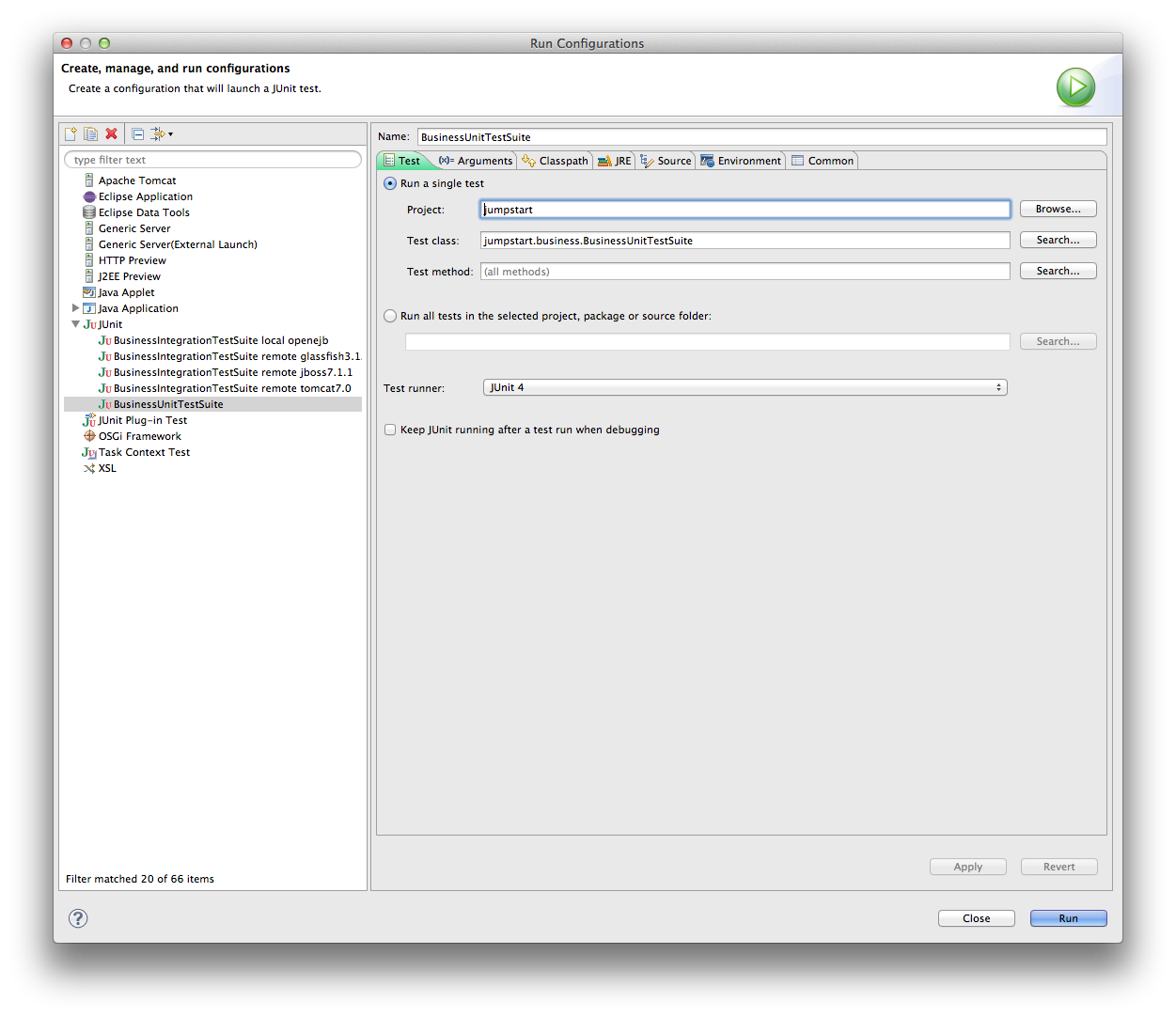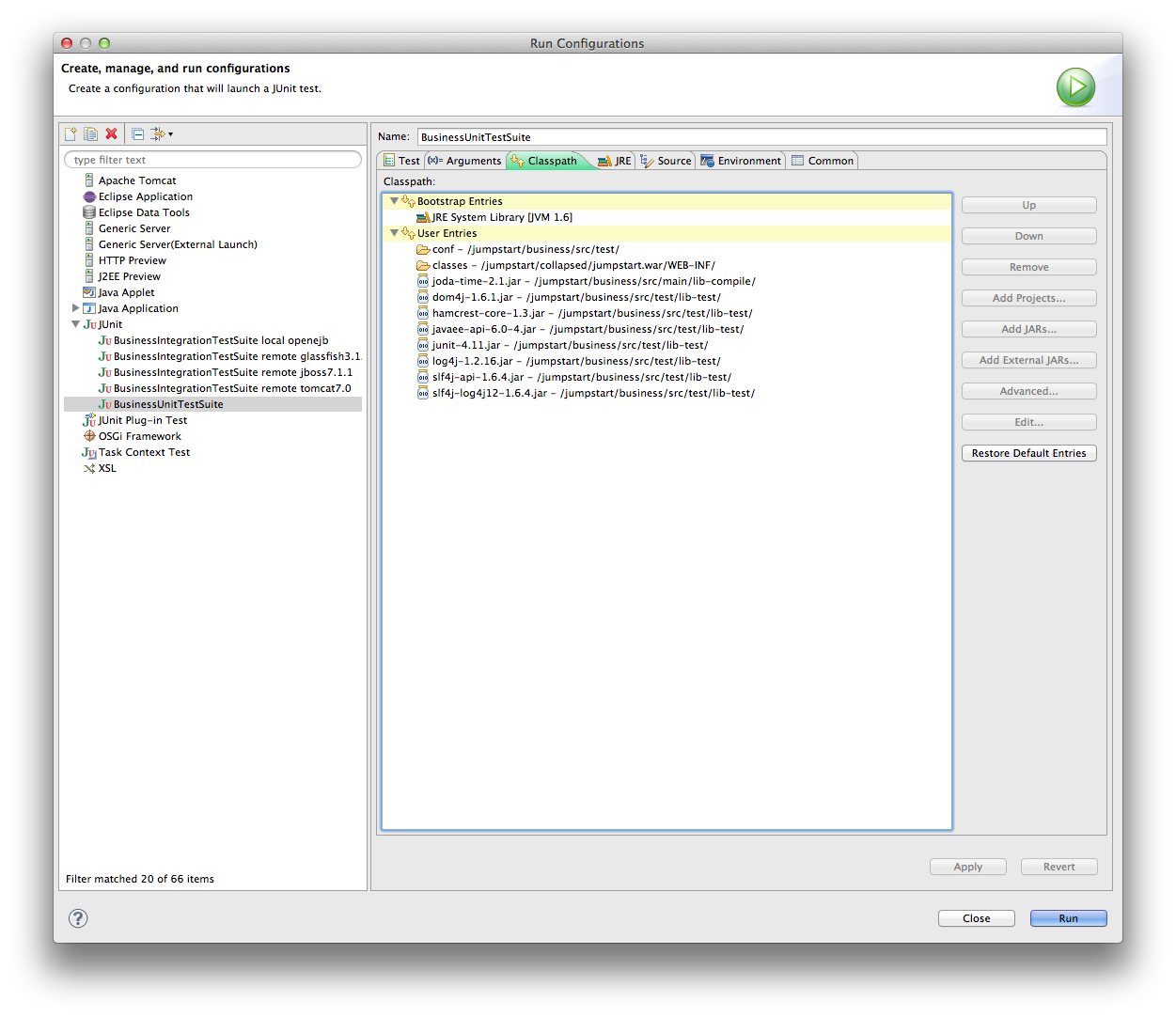UNIT TEST IN ECLIPSE
- Click Run.
- The suite has 3 tests, in the class QueryBuilderTest.
- Watch the results in the JUnit View panel. It will tell you quickly whether the tests succeeded or not.
- Problems? Eclipse might not be ready for junit - see Could not create task or type of type: junit.